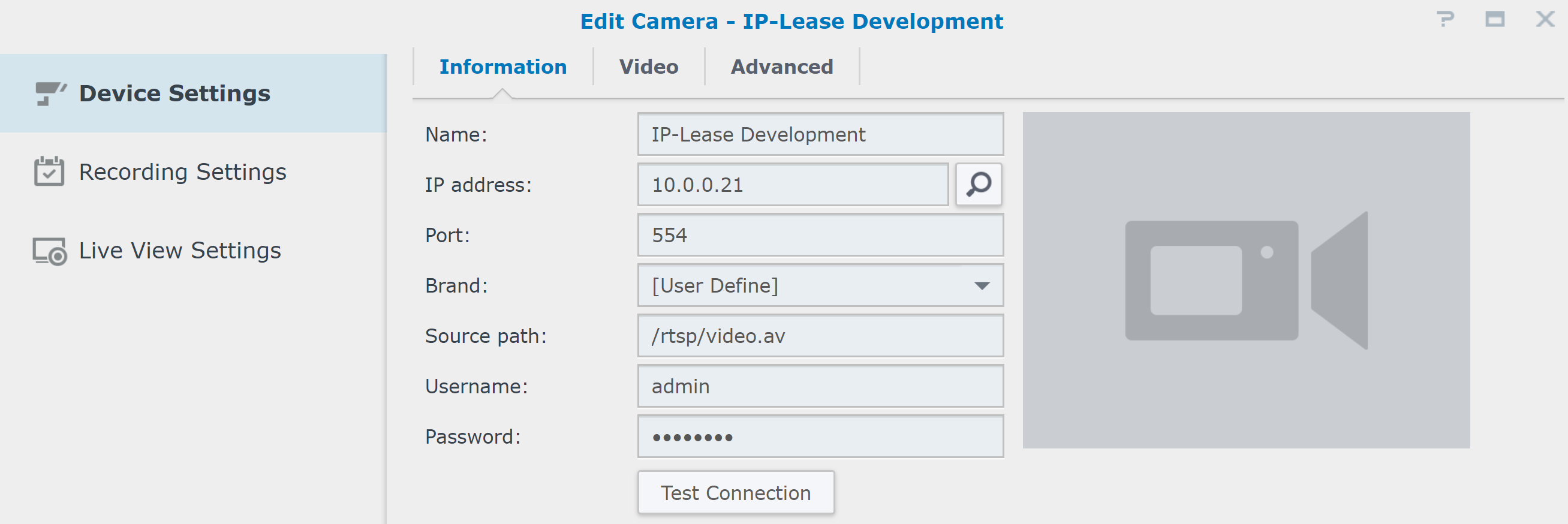How-To: Connect Robin products to the Surveillance Station of the Synology NAS
The Synology NAS products have a built in software module called: Surveillance Station. With this module you can record the video of the Robin video products.
The best way to get the video from the Robin into the Synology is by using RTSP. First, enable RTSP in the Robin:
Enable RTSP in the menu:
-Network-RTSP-:
Use the following information:
• Enable RTSP server : This enables RTSP
• Require authentication : Require authentication for access to the RTSP stream
• Username : The username for RTSP access (default: ‘admin’)
• Password : The password for RTSP access (default: ‘123qwe’)
Next, add a camera in the Surveillance Station: (see image)
• Camera Brand: [User Define]
• Name: Robin RTSP (or other descriptive name)
• IP address: <IP address of the Robin>
• Port: 554
• Source Path: /rtsp/video.av
• Username: <the username as set in the RTSP menu of the Robin>
• Password: <the password as set in the RTSP menu of the Robin>
Test the connection and Save when succesfully tested.